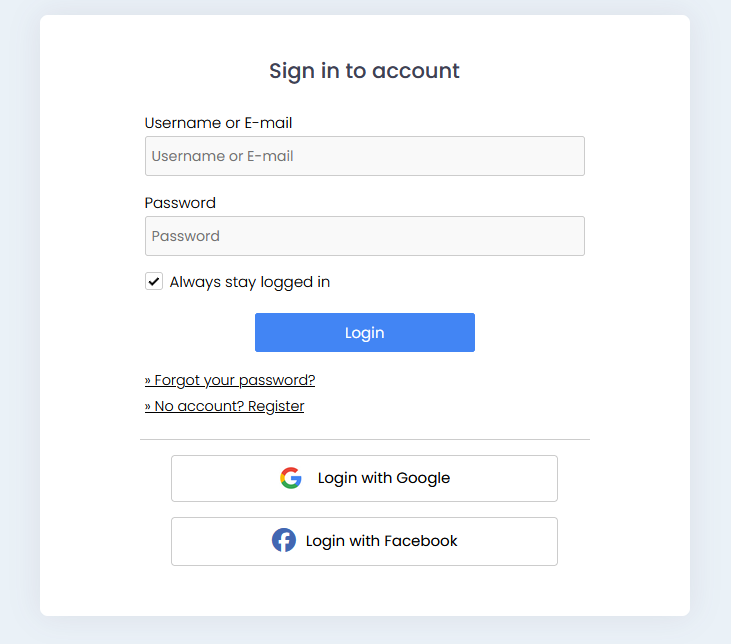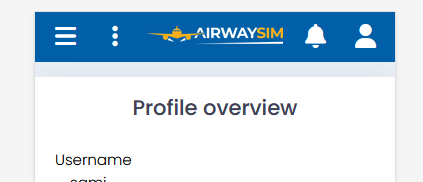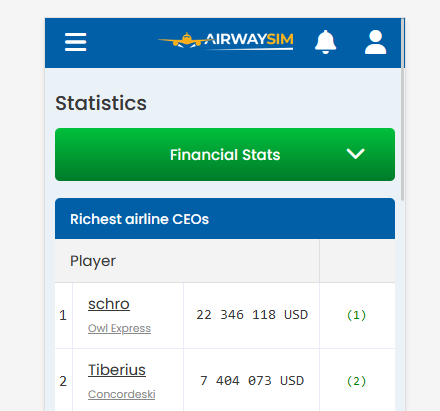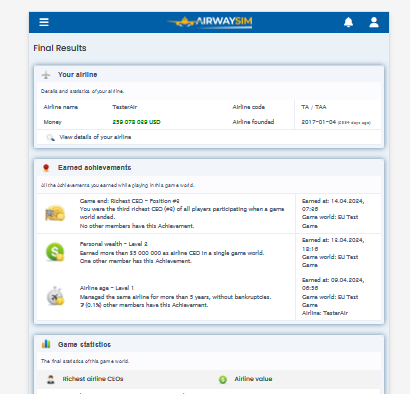AirwaySim's new website and User Interface will be launched on 25th April 2024.
Here are a few tips and tricks to help you get started.
Logins
The technical backend of the user account management has changed, but your login credentials remain the same as before.
Please note that there are new requirements for username and password format and complexity and in some rare cases your old password might not be valid anymore (The password must be at least 6 characters long and contain both numbers and letters.). In that case simply please request a Password Reset to change your password to one that meets the security requirements.
The social media login options are Google and Facebook.
Mobile User Interface
The biggest change is the introduction of a mobile-compatible layout and user interface.
The mobile UI has four different menu levels at the top section, as pictured here:
These are, from left to right:
- Main Navigation
- Sub Navigation
- Notifications
- Profile Navigation
Game with Mobile Devices
Since all pages are not yet in the "AirwaySim 2.0" standard, the majority of game pages work with a "hybrid" mode where the menu structure is from the new UI and the game content is from the old. For these pages you still have to zoom in and out when using the game with a mobile device.
Example of new UI:
Example of "hybrid" (old and new) UI (you need to zoom in!):
Changes in Game User Interface
The basics of the simulation game layout and user interface are mostly the same as before. Some notable changes:
- The access to the in-game messages is from Notifications menu, which also displays a new notification when a new in-game message has arrived.
- The same goes for forum Private Messges - they are accessed from the Notifications.
- And as mentioned before, for mobile users the "Filters" and "Search" are now within the Sub Navigation menu (the three dots -icon).
- New Game Achievements are also displayed via Notifications.
- Logo and Livery upload for airlines is revised and accept now bigger images than before.
There are hundreds of other changes, but these are the most important ones...
Navigating between Game Worlds
You can now play different game worlds with the same browser at the same time, since the new system uses a URL-based game world selection. In the old UI you were able to be "logged in" only at one game at a time.
There is also a handy quick-change feature for moving between your active games:
New Game Subscriptions page
The new Game Subscriptions page allows you to quickly access your billing details.
New Credits store
The all-new AirwaySim Credits Shop has new payment methods, such as Apple Pay (for qualifying devices) and SEPA bank transfer for selected EU customers.
Discord widget
The Dashboard's Discord chat widget is temporarily disabled and will be enabled back later on.
You can join our chat from here: https://discord.gg/GrVGDsz
Updates
The system is being updated on regularily to fix the reported issues and to make improvements.
See the changelog for details: https://feedback.airwaysim.com/changelog
Problem reports
If you encounter any issues, please be in touch.