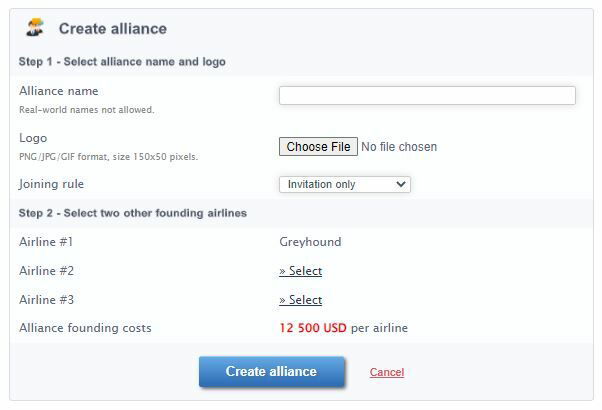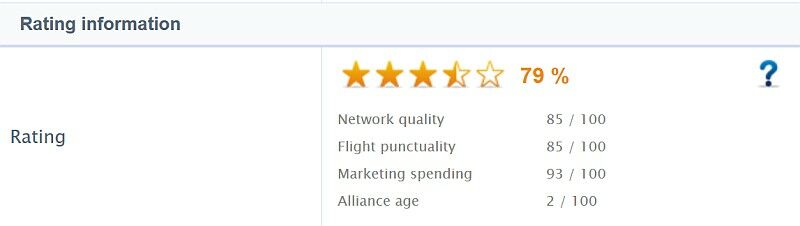Alliances in AirwaySim differ a bit from what the real world alliances are based on. In AirwaySim the main focus of alliances is the community-building and enhanced user experience. In other words being an alliance member will give you some benefits to your airline but the bigger gains are in our alliance forums that come from co-operation possibilities between other users.
Alliance Principles
An alliance can be formed for each game world separately. It must be set up by three airlines (the founders) that are old enough and have enough aircraft in operation. In some scenarios the rules might differ, and alliances can be formed immediately at the start of the simulation.
These founding members can then invite more airlines to join in. The maximum number of alliance members depends on the size of the game world and its settings.
Each alliance has its own private forum for each game world. This forum can be used by the member to discuss strategies, co-operation possibilities and give out help and tips for other alliance members.
Creating An Alliance
Each airline has the possibility to be a founding member in a new alliance. The requirements for starting a new alliance are that the founding airlines must all be at least 6 months old and operate at least 10 aircraft. Each alliance requires three founding members, who will also become the managing members of the alliance once it's formed.
To found a new alliance simply navigate to the Create Alliance page and follow the instructions. You must select the three founding members and pay the fixed alliance setup fee. Once you create the alliance each airline you have invited will receive a message asking them to decline or confirm to the alliance creation request.
You must check and agree with the other founding members first before you create the alliance from the game system as all founding members must be aware of the alliance before the founding invitations are sent.
If the airlines all reply to the invitations the alliance is created, together with the private alliance forum, and the founding members are placed as the alliance managers (with ability to invite more members, moderate the alliance forum etc). If airlines do not reply within a single game year the alliance creation will fail.
Joining An Alliance
There are two ways an airline can join existing alliances: by applying or by invitation.
Alliances can also set to decline all airline applications and be invitation-only type of alliance (this can be seen when viewing the alliance details page).
If an alliance sends an invitation to your airline, you will receive a message of it to the in-game message box. You will have the option to accept or decline this invitation. If you do not answer within certain time period the application will lapse and be no longer available.
If you apply to an open alliance the managers will receive a message of this and again have the defined time frame to accept or decline your application.
If you are accepted into the alliance, or you accept the invitation, you will be then automatically given the alliance membership together with access to the alliance's private discussion forum. Your airline will also start to pay the alliance's membership fee which covers the alliance's management costs such as offices, marketing, staff etc.
* New Alliance invitation images to go here*
Leaving An Alliance
To leave an alliance as a regular member simply go to the Alliance page and you will see an option to leave the alliance. This will remove your access to the alliance pages and forums. If your airline goes bankrupt or you decide to close it yourself then also the access to alliance forums is removed automatically.
If you are the managing member of the alliance you have the same options to leave from the alliance like regular members.
If all managing members leave the alliance it will be completely and permanently closed, and all remaining alliance members will be also removed from it - in other words if all managers leave, the alliance dissolves.
Alliance Score And Rating
A scoring system has been created to compare alliances with each others. There are two types of scores / ratings visible:
- Alliance rating. Ranges from 0 to 100%. It affects on how the virtual passengers see the effectiveness and image of the alliance as a whole.
- Alliance score. A numerical value that can be easily used to compare alliances. Similar to airline score.
Alliance rating calculation
Alliance rating is shown a numeric value from 0 to 100, and also displayed visually as a star rating from zero to five stars. It can be considered as the "Company Image" of the whole alliance and determines how good the virtual airline passengers rate this alliance and how likely they are to favour their services compared to others.
The rating is updated once every game week and it is calculated based on the following factors:
- Alliance network quality
- Maximum 60 points towards total rating.
- This rating category is combined of several factors and statistics of the member airlines:
- Number of alliance member airlines, 1 point for every member with maximum score from 25 members onwards.
- The geographical spread of member airlines, 2.5 points awarded for each continent the alliance has a member (or base airport) in, and maximum of 15 points.
- Total number of individual airports the alliance members fly to, relative to other alliances. Awards 40 points for the best alliance.
- Total number of weekly flights in the alliance, relative to other alliances. Best alliance gets 20 points.
- These four values are combined to create the total score of max 60 pts in this sub-category. So to get the full 60 pts score in this category the alliance must have 25 members, airlines based in each of 6 continents, fly to the most airports of any alliance and have the most number of weekly flights of any alliance.
- Alliance marketing efforts
- Maximum 20 points towards total rating.
- The amount of alliance fees paid by all member airlines in relation to other alliances from the last fiscal quarter. Highest alliance spending will get the maximum rating for this category.
- For example if airlines of alliance A have paid a total of $250 million in alliance fees and airlines of alliance B have paid $500 million the points awarded will be 20 pts for alliance B and 10 pts for alliance A.
- Alliance age
- Maximum 10 points towards total rating.
- The rating is a linear relation between scenario's duration and alliance's age. If the alliance is older than 75% of the total duration of the simulation scenario then full rating points are given.
- Alliance flight punctuality
- Maximum 10 points towards the total rating.
- All flights of the alliance member airlines are analyzed from previous 30 days and a single punctuality value is formed for the alliance.
- If a flight is delayed less than 15 minutes it is considered to be "on time" and affects positively on this statistic.
- If the on-time performance is at least 95% then alliance will score full points in this category. If the performance is less than 50% no points are awarded, and in between those values the rating grows linearily.
Alliance score calculation
Alliance score is updated on regular intervals and is based on the airline score. The purpose of the alliance score is to give a simple numerical value which can be used to quickly compare the overall performance between alliances.
The calculation of the score is simple. The total alliance score is the average of all airline scores of the member airlines of that alliance added with a sum of 2% of each individual score. The worst performing airline scores are excluded.
If the airline has 5 members with airline score values of 5000, 4500, 4000, 4000 and 3500 then the total alliance score is 4725 (average score and 2% of each, with the worst performer (i.e. score of 3500) excluded from the count).
Alliance Forum
The private alliance forum is only open to members of that alliance. If the member leaves the alliance or bankrupts his airline he is automatically removed from that forum too. So only active alliance members can see the private forums.
The forums are closed some 1-3 weeks after the game world closes, as active discussion has by then already moved either to public forums or to other game world's alliance forum.
The managing members of the alliance are also the moderators of these private forums. They can for example remove/edit messages or lock topics if needed. The alliance managers are responsible for keeping the private forums "clean" and friendly places but they can of course request assistance from the "real" forum moderators / admins if needed.