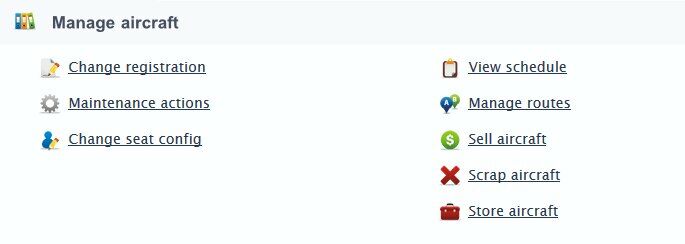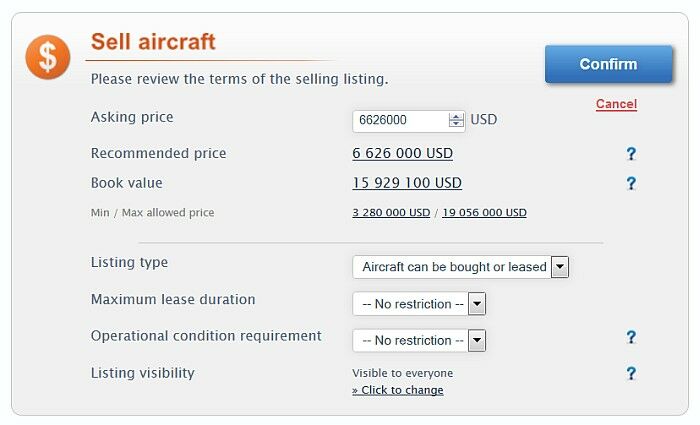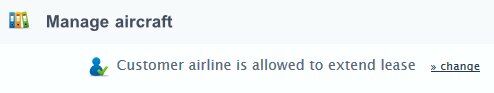Your airline may profit from leasing or selling some of your aircraft to other players. You can also use the used aircraft market to get rid of aircraft you do not need anymore, or even act as a plane broker yourself on a larger scale.
Selling your aircraft is easy but there are a few rules and limitations. The aircraft you list must be owned by your airline. If the aircraft is being used as a loan security asset you may still list the plane in the market but it is then marked as "for lease only"; you cannot sell it until that particular loan has been fully paid. The aircraft also must have both of its heavy maintenance checks (C/D) valid. Finally, your airline must be at least 4 months old before you may start selling aircraft.
Listing A Plane For Sale
To mark a particular aircraft for sale you will need to navigate first to the aircraft details page, by for example clicking the aircraft ID from the listing of the My Aircraft page. This page will have a Manage Aircraft section just below the picture of that airplane and it contains all the relevant functions, such as the Sell Aircraft link.
Clicking that link will bring up the selling window with all its possible options to change the following items:
- Asking price - This is the price the plane can be bought. The monthly leasing price will be automatically calculated by the system.
- Listing type - The plane can be either bought or leased. It is highly recommended to use the default option (buy/lease) since smaller airlines usually cannot afford to buy aircraft outright.
- Maximum lease duration - If it's possible to lease the aircraft you can define the maximum contract duration. This is useful if you need the aircraft again later on.
- Operational condition requirement - You may define the minimum condition (technical condition %) in which the new operator is required to keep this aircraft. If it falls below that the aircraft is automatically grounded until repairs are made.
- Listing visibility - With this selection you can make private sales listings that are only visible to one airline.
The dialog has also three other fields. These are:
- Recommended price - The asking price recommendation given by your staff. This is based on your staff's assumption on the fair listing price for this particular aircraft model, considering the condition and age of the aircraft and also the popularity of this model. The accuracy of the estimate depends of the effectiveness (number/morale) of your staff (Economics and finance group).
- Book value - This is the current value of the aircraft in your book keeping. This vs. asking price will affect how the sale is taxed. If you will sell the aircraft below your book value you will record a taxable loss, and vice versa (not applicable of course when you only lease the aircraft). The values are visible on the Income Statement after the sale has been completed. You may read more about the profit and taxation from the Accounting chapter of the manual.
- Min / Max allowed price - The system has certain built-in limitations for the listing prices to avoid unfair trading. The limits are displayed here.
Note: you may click on any of the suggested values (recommended price, book value, min/max price) to set it directly as the asking price. You may also type in any desired sum in the asking price field (making sure it's within the min/max price limits).
Once you have filled out all the fields, simply confirm the listing and it is visible on the used market immediately where the other airlines can see the listing and buy/lease that aircraft from you.
The aircraft listed for sale do not count towards your fleet commonality, training or staffing costs. Automated maintenance is also not performed on them while they are listed for sale. However, you may perform manual checks / maintenance to them from the aircraft details page. While the aircraft is in maintenance it is hidden from the used aircraft market listings and returns there automatically when maintenance is completed. Please remember that aircraft listed in the market must always have valid C/D checks. If the checks expire the aircraft will be taken off the market automatically.
If someone buys/leases the aircraft from you it will be instantly removed from your fleet and the money of the transaction is immediately credited to your account. You will find more information about deals where you only lease the aircraft to other player later in this chapter.
Updating A Listing
You may change the details of your aircraft listing at any time by going back to the same selling menu. You can also access the same menu from the Used Aircraft pages.
The interface is completely the same and you have the same price advisors and limits visible. Additionally, there is a link to remove the aircraft from the used market in case you decide not to sell.
AI Brokers
The AI controlled aircraft brokers will occasionally buy aircraft from players. It happens rarely as they are looking for aircraft that are cheap and in good condition. Naturally the aircraft may not be listed for any particular airline only or for lease only. The AI transaction is exactly the same as a player to player transaction.
Leasing To Other Players
If another player decides to lease your aircraft this plane is still owned by your airline. The other airline is now just the operator of this aircraft. Player to player lease deals work in similar manner as AI to player deals, but the owning player has a few additional options available.
All aircraft you have leased out are visible as normal in your fleet lists and you can view their details from the My Aircraft page.
The player leasing out the plane has the possibility to choose a leasing contract's duration of their desire, unless you have limited it. After the aircraft has been leased they may have the option to extend the contract, unless again you have limited it. This can be done again from the aircraft details page (clicking on aircraft ID from the My Aircraft listing page), and going to the Manage Aircraft section where you'll find the extension setting.
If you disallow extensions, the aircraft will be returned to you at the end of the current contract period. Please note that you cannot break the leasing deal, only the other player can do this. You may however still get the aircraft back earlier if the player's airline goes bankrupt as all leased assets are returned to their owners. Please also be aware that, in such cases, the aircraft may come back in poor condition as perhaps the airline had little money left to maintain the plane.
Leasing aircraft to others can still be a good business. It can provide a steady source of income and you have the chance to utilise your assets that you may not otherwise use. Alternatively, you can benefit in creating a large order for new aircraft directly from the manufacture (with a good discount) and then leasing them onwards.