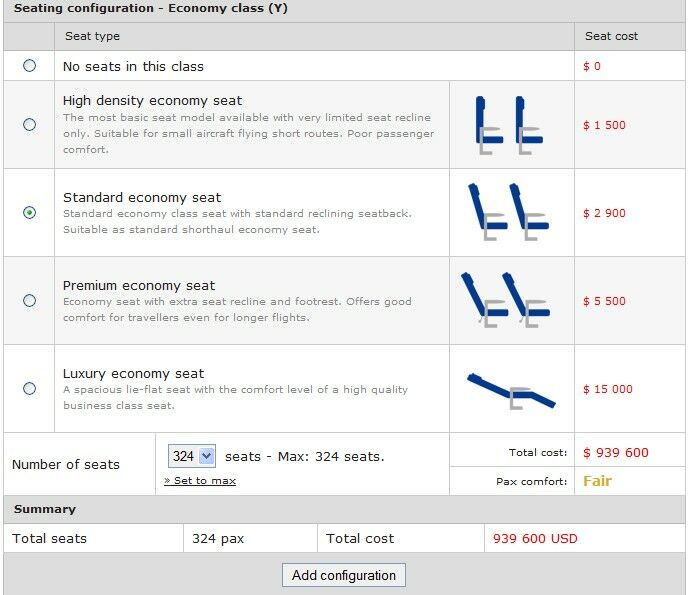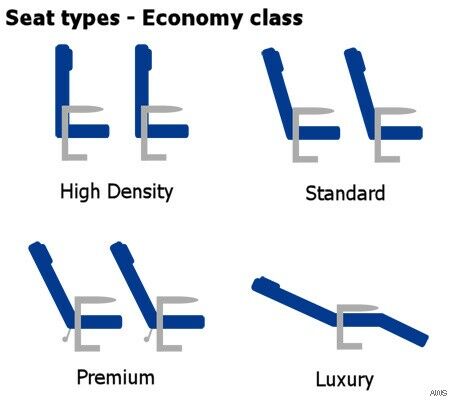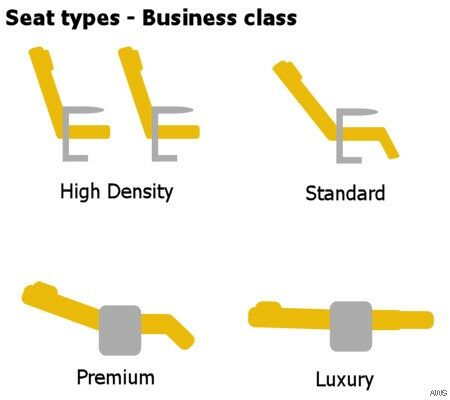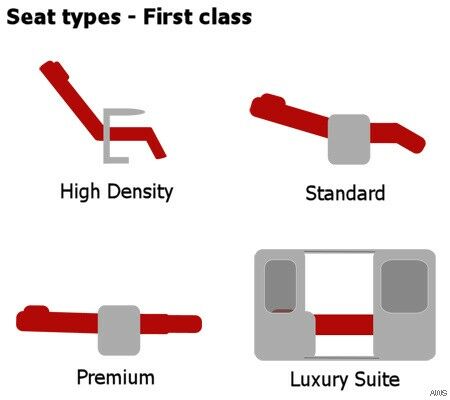This part of the manual describes how to configure aircraft with your desired seating.
Seat Configuration Basics
Each passenger aircraft must have a seating arrangement installed before it can begin flying (excludes cargo only aircraft). Each aircraft has some kind of seat configuration installed to it by default (if purchasing a used plane) or the manufacturer has a default configuration for new planes. But the purchasing airline can change this configuration to best suit the routes that the plane will be flying.
Tickets are sold in three different classes; economy class (Y), business class (C) and first class (F). The aircraft configuration is also divided into these three main classes, and the player is able to choose the number of seats and the type of seats individually for each of these classes.
Please keep in mind that it may not be possible to configure some smaller aircraft to have business or first class seats - for example having luxurious sleeper seats in a small Beech 1900 type plane is not possible.
When choosing what type of seat configuration you should create for the aircraft you should first plan the routes the plane will operate. After that a proper research on the market size and passenger preferences should be done (is there demand for business or first class? if yes, how much?). When the big picture is clear a configuration should be chosen for the plane with proper number of seats for the desired classes.
Creating A Configuration
The seat configuration wizard can be accessed from many different pages at the sim interface. Clicking the Configure aircraft link will open a new pop-up window that allows the creation of a new seat configuration model.
All seat configuration models are created for a single aircraft model type. In other words a config model you have created for McDonnell Douglas MD-81 type aircraft can be used only in that type of aircraft. It cannot be used with a MD-87 for example as the aircraft size and other variables are different. When pressing the Configure aircraft link at aircraft information or order pages the correct model type is automatically chosen, otherwise a dropdown menu is presented that allows to choose the desired model.
To create a new configuration you must give a name for the config model and choose seats to at least one of the three travel classes. The system automatically shows you only those seat types that can be added to this aircraft model. A description and image of each available seat type is also provided.
First select the type of seat to be added and after that you are presented with a new dropdown box that allows you to select the number of seats of that selected type. The maximum number of seats you can add is automatically calculated and it is dependent on the numbers and types of possible other seats you have already chosen before to this config model. The last column, seat cost, shows the cost of a single seat of each type - and the total cost is presented at the end of the page.
When making a seat configuration, or assigning it to an aircraft, it is always assumed that the re-configuration is a full change of all seats and other interiors. It is not possible to change only the first class seats to another type while keeping the economy seats in place. The reconfiguration costs and times have been calculated according to this "full change" method too.
Assigning Configuration
After a configuration model has been created it must be assigned to the aircraft of your choice.
For new and used aircraft you are about to order this is done simply by choosing the desired configuration model from the respective dropdown box - and the aircraft will be eventually delivered to you in this seat configuration.
For aircraft that you own already the seat configuration change requires putting the aircraft into maintenance while new seats are being installed. This is done simply by going into the My aircraft page, selecting desired aircraft and pressing Configure aircraft link on that page, or by going to the Configure aircraft page and pressing the assign link icon on the desired configuration. Either of these actions opens a new pop-up window that asks you to select the desired configuration model for the selected aircraft, or to select an aircraft for the selected configuration - depending on which page you clicked the link. The menus in these windows are self-explanatory and do not require anything else than single selection click and confirmation with the OK button at the bottom of the page.
After the selection is made the aircraft is automatically marked into maintenance, new seats are installed, and after the maintenance action is done the aircraft is returned back to the routes. While the plane is in maintenance you can normally schedule routes (which will start flying after maintenance is completed).
Note! Changes in seat configuration affect the range of the aircraft. The more seats you install the more weight (payload) you will be carrying if the aircraft is fully sold. Thus the nominal range of the aircraft will always change when updating the aircraft seating configuration. When planning the seat configurations please see the aircraft Payload vs. Range charts and other aircraft information. When assigning a configuration to an existing aircraft the new range with the new configuration will be displayed before choosing the config.
The quoted "Nominal range" for each aircraft is always the range for that aircraft model (with that distinct engine and weight variant) and with that particular seat configuration. The nominal range is the maximum range of the aircraft in that configuration with all seats sold, and no extra payload like cargo. The aircraft can fly further than this but with the cost of reduced payload (see Payload vs. Range chart).
Updating Configurations
It is not possible to edit/update seat configuration models in the system. To update a seat configuration model of an aircraft you should create a new seat configuration setting and then assign it to the desired aircraft.
To delete a seat configuration model it must not be in use with any aircraft.
Seat Types
Each travel class may have four different types of seats. These are:
- High density
- Standard
- Premium
- Luxury
The actual type and cost of the seat varies according to the travel class. Also, a high density economy class (Y) seat is not the same as a high density business class (C) seat. Please read the descriptions at the configuration menu to learn the differences between each seat type. For example, you can consider a high density economy class seating similar to what you may find on small turboprops, and standard seating similar to narrowbody jet seating and premium seats may resemble economy seating on larger aircraft.
Having a "better" seat makes a difference with passengers. If two airlines with otherwise identical details offer flights on the same route with same prices and flight times, the passenger is more likely to select the airline with better seats - though in reality all the other variables affect their choice too and the result is not straightforward.
What affects passenger choice (if talking only about the aircraft seating) is the ride comfort - the type of seat provided. High density seat provides less comfort than a standard seat for example. In small planes and in short flights the passengers accept the high density seats (as on some models the hd seat is the only choice due to limited space) but the longer the flight the better the seating should be.
For example, using economy class passenger preferences, flights less than 2 hours the high density seat is still acceptable. On flights longer than this the airline has to either offer reduced ticket prices or better comfort in order to get the people flying. A 5 hour flight in high density config you should still get passengers but not nearly as many if you have standard or premium seats for that class. In economy class the standard seat may be used even on some long haul routes but again the longer the route the more space people need, so on flights longer than 7 hours the premium seat is recommended. These numbers are however only rough estimates and the actual situation depend on the route and competition.
If your competition offers better seat comfort he is more likely to get majority of the passengers or to be able to charge higher prices on the route. Or the other way around you may be forced to lower your prices if you wish to fly a fully packed plane to a destination far away - people do like the comfort but they can sacrifice that (to certain limits) with low prices. But naturally the seat comfort is only one variable among many others that affect the passenger's likelihood to fly.
Remember that using premium or luxury configuration is not the right choice automatically as they do take much space on the aircraft - meaning less paying passengers and at some point less ticket income. You must find the correct balance between the ticket prices, number of passengers and their ride comfort. Usually the factory standard configuration is a good starting point and when your airline grows you can experiment more to learn the differences.
Summary of different seat types available for each travel class: