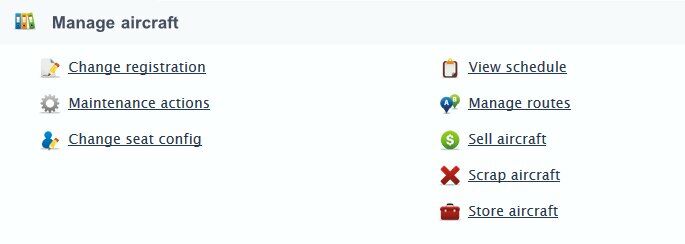Aircraft that are very old and/or in poor condition can be difficult to sell. You may wish to consider scrapping them instead of repairing them to sell. Scrapping an aircraft removes it from your fleet permanently and you shall receive a small payment from the junkyard dealer.
Scrapping An Aircraft
Go to the aircraft details page. To get there click the aircraft ID from the listing of the My Aircraft page. This page will have a Manage Aircraft section just below the picture of that airplane and it contains all the relevant functions, such as Scrap Aircraft link.
Clicking that link will bring up the scrapping window. You are shown once more the aircraft details and also the Sum to receive the junkyard will pay for this aircraft. Below you will find the current book value of the aircraft for reference since you are able to create taxable losses or profits with this transaction too. For newer aircraft your book value is usually higher than what the dealer will offer, thus creating taxable losses, and vice versa for older aircraft. You may read more about the profit and taxation from the Accounting chapter of the manual.
If you are happy with the offer, selecting confirm will immediately scrap the aircraft with no possibility to return it back to your fleet.