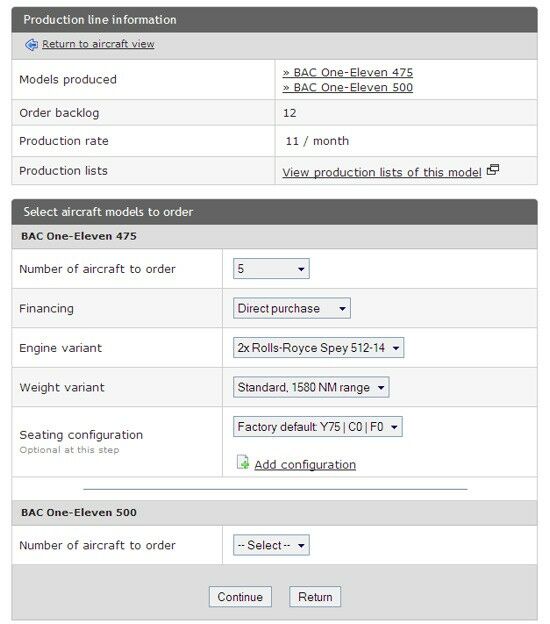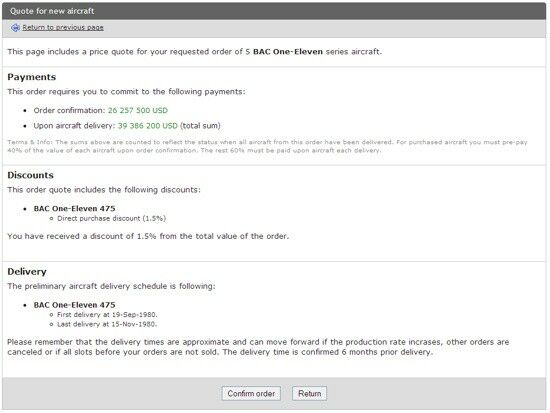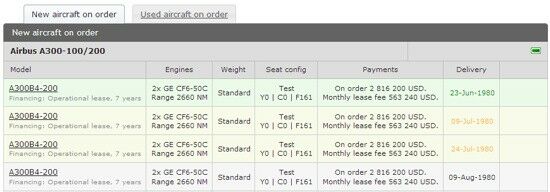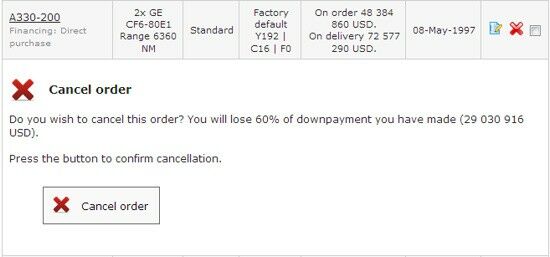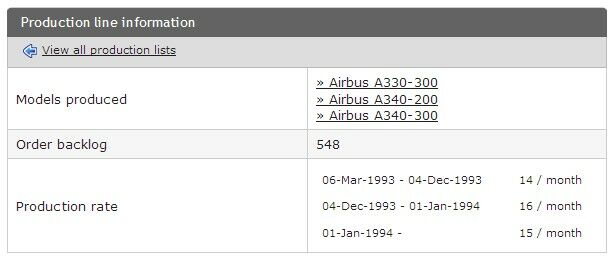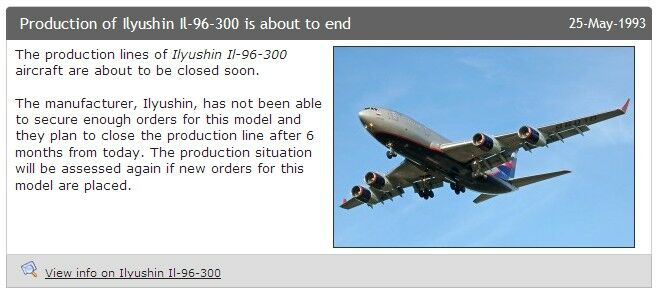This section of the manual describes the ordering process for new aircraft and other related features.
New Aircraft Basics
There are a couple of things to consider before making a purchase of new aircraft (range, capacity, price etc). Choose the correct model to fit your routes. The aircraft manufacturing system has restrictions and requires correct decisions from players.
AirwaySim utilises a realistic production slot aircraft production and delivery system. The aircraft production lines are variable. For example, if a model does not sell the manufacturer will cease its production. Or if orders are large the production rate is increased. You can also combine many different models from the same fleet group into the same order.
Some key factors when deciding the aircraft model are (not considering economical and operational reasons):
- How long are the production queues are and when will I get my planes?
- Is the model going to be out of production soon (what if I need to order more planes of the same type later)?
- Can I be the launch customer for a new model and benefit of the discounts?
- Which financing method to choose?
Ordering New Aircraft
When you have chosen the model you wish to order proceed to the Negotiate to buy / lease aircraft page. Here you will be presented with brief details of the available models. You can choose to order any or all models of that fleet group at the same time.
This first page is the 'wizard' that allows you to select quickly the desired model and their options. In the next page you can customize the order more if you wish. But start off by choosing the details from this first page correctly - that reduces your clicks.
Financing Methods
There are two different methods of financing available for new aircraft: direct purchase and/or operational lease.
Direct purchase means that you pay in "cash" to the manufacturer to purchase the aircraft. You may choose a pre-payment amount between 20% and 100% of the aircraft price. The rest of the price is paid upon delivery (i.e. if you choose 20% pre-payment, 80% is due on delivery). The aircraft will be your property. You can even sell it later on. It becomes a company asset and increases your company's value. Please note that the discount will be higher if you pre-pay a higher sum upon order.
Leasing means that you basically rent the aircraft for a given period. It's always more expensive in the long run and the aircraft is not owned by you. The positive side of this is that it requires less capital up front to get the plane and you can also get rid of it more easily. A down payment equaling 5 months' rent is needed to place the order.
In both methods you are still the responsible operator of the aircraft and you must arrange crew, fuel, maintenance and all other aspects - ownership is the only difference.
When you have chosen all the order details, click on to the following page. You will be given a price quote. This includes information about the payments you have to make, discounts and estimated delivery times.
If you wish you can also edit the order one-by-one from the bottom part of the page. This way you can choose for example two different engine or weight variants for a single model you're ordering. If you have made changes to the order you need to request for the price quote again (the quote will be hidden and replaced with another text if changes are made) - as changing the order options changes also the pricing and possibly also delivery times.
When you are happy with the chosen options and prices confirm the order - and waiting for your brand new planes starts.
Please remember to keep an eye on the delivery dates quoted! If there is a long production queue the first deliveries may be quite far away. Also remember that the order dates quoted are not fixed - they can move if the aircraft production rates change or other airlines cancels their orders. The final delivery date is fixed 6 months prior to the delivery.
Viewing Current Orders
To view all your pending orders for new (and used) aircraft go to Aircraft on order page. The orders of new aircraft are grouped to fields according to the fleet type of the aircraft on order (i.e. all A320 series aircraft orders are under one tab).
To view all of the orders simply click on the expand icon, or the green + icon at the top corner, or at the fleet name title. This expands a list of the orders with their details.
The list is also color coded. Normal orders still pending delivery are white. Orders in pre-delivery status (less than 3 weeks to delivery) are marked yellow. And orders already delivered are green. The orders disappear from the list 5-7 days after the delivery has been made. You can cancel an order if delivery is more than 6 months away, and editing of an order is possible if delivery is more than 10 months away.
Cancelling Orders
You can cancel the order no less than 6 months prior the delivery date. Cancellations will always incur a penalty - a loss of the down payment you have made (or part of it). If you have leased the plane you will lose the whole down payment (5 months lease). If you have purchased the aircraft you will lose 60% of the down payment (in other words you will get 40% of the down payment back upon cancellation).
To cancel an order go to Aircraft on order page and expand the desired fleet type order listing. Then you will see the red X icons next to each order you can cancel. You can either click them one-by-one to cancel or use the checkboxes on the right hand side to select multiple orders at once.
If you click on the red X icon you will be presented with an additional confirmation window.
If you choose many orders at once you will get no separate confirmation window, apart from a yes/no type pop-up question after pressing the 'ok' button at the low-right corner.
Changing Orders
To change the specifications of an order the delivery date must be more than 10 months away. This gives the manufacturer time to order the correct parts and plan the production properly. You can change any part of the order freely (model, engine/weight variant, seat config and financing type). You can also edit multiple order slots at once (by using the checkbox selectors) or only one at a time if you wish.
Please remember that editing an order after you have made it is always more expensive than putting all right at the first order. There is a fixed fee for every change you made and also the other prices of the order will change (to worse usually).
If you wish to change the aircraft model in the order please be aware that you can only choose such a model that was in the production at the time you originally made that order. This is a game rule to prevent players from abusing the system by ordering lots of cheaper / worse models at the launch of new aircraft model when they know that a new and perhaps better model will be launched in the very near future, and then converting the orders to that model and gaining advantage in the production queue.
When you have chosen the order slot(s) to be edited you will be presented with a similar window of options than you had when originally making the order. Please make the appropriate changes and then press the Get price quote button which opens a new field with information about the new prices and payments if you accept the change.
If you are happy with the pricing, accept the changes and the order is updated.
Aircraft Delivery
The delivery date of the aircraft is locked 6 months prior to the date of the delivery. In other words no changes to the delivery date can happen within the last 6 months even someone in front of you were to cancel their order. This is to avoid excessively early deliveries in case of airline bankruptcies.
You can see the 'pre-delivery' state aircraft with yellow color coding on both Scheduling and Aircraft on order pages.
When the actual delivery date arrives the aircraft will be at its home base around 12 noon. It will start flying assigned routes on that day. Please remember to have enough money in your airline's account if you need to pay part of the orders sum during delivery date (for example when you have bought the plane as your own).
Aircraft Pricing
The prices of new aircraft models in AirwaySim are dynamic. The base prices of all models are based on the list prices of the models. The calculation system updates the prices of the aircraft models throughout the game period to match supply and demand. It also raises the prices according to the general worldwide inflation model.
If an aircraft model sells very well, the manufacturer will raise the prices of the models in question bit by bit. The reverse can also occur. There are of course limits on how high or how low the price can go. But there is a clear benefit in ordering aircraft models that are not so popular - you can get them faster (small production queue) and they are also cheaper (manufacturer lowers the price in order to get more customers).
You may receive temporary or permanent subsidies from the local government based on aircraft models you operate, lowering your aircraft purchase costs substantially. You can read more from the airports chapter of the manual: https://www.airwaysim.com/game/Manual/Routes/Airport/#Government
Production Lines
As already mentioned earlier the production lines of new aircraft models are based on fleet groups and they are also dynamic. The fleet group based production lines for aircraft mean that you can order any model of the same fleet group from a single production line, and also change orders between the different models after the order is made (with certain restrictions). So for example all A330 and A340 come from the same assembly line, like in reality too.
Production Rates
The production rate of aircraft loosely follow the rates seen in reality but are still fully dynamic in each game world. Each production line (fleet group) has a minimum and a maximum production rate (aircraft produced per month). This depends on aircraft size (large aircraft take longer to build - rate is smaller) and how many different variants are produced in a single production line.
The actual rate depends on these aircraft specifications and also on the production queue. If there is a large backlog of orders the manufacturer will accelerate the production. However, this is not always possible. If an aircraft model is very popular the manufacturer may not be able to increase the production rate any more that the queue would get shorter. Common examples in game worlds are A320, A330 and B737 series that usually always have a long waiting list - which again is rather close to what is seen in reality.
Manufacturers review the production line status on a monthly basis. If they decide to raise or lower the production rate it happens with a delay of 6 months, so any change in the rate decided today becomes effective in 6 months game time.
The current production rates can be seen from the Production slots page.
Production Rate Dynamics
The dynamic production lines in AirwaySim can yield interesting results compared to reality. In the simulation the players and their airlines get to decide if an aircraft model is successful or not.
Each aircraft model has information about production start and end dates in the master database. These are the real dates of the real aircraft model. For simulation purposes these dates are randomized for each game world with a maximum variation of +/- 1,5 years for each model. This game feature makes the simulation more unpredictable as players cannot know when "their favorite" aircraft model is launched.
When a new model is launched the manufacturer hopes to attract as much orders as possible - but if this does not happen the manufacturer will first try to lower the prices of the models offered and then after some time may shut down the production line altogether. If a model does sell well the prices may increase and the production rate is increased too (these are explained in previous chapters).
Before a production line of the model is closed there must be certain criteria fulfilled. In every case the manufacturers will try to sell the new model for at least 6 months after its launch. If still in this time there are no orders, or very little orders (less than 20-30) the production line will enter to "about to close" status. Same happens if the aircraft has been in production for a longer time now but there are no more new orders and the production queue is very small (approx. less than 30 orders to be delivered in the future). When production line goes to this status the manufacturer will issue a news bulletin informing the airlines - the line is not yet closed though and more orders can be made.
If the models get enough more orders the production line will change back to "normal" status and the threat of closure is removed, for now. However if within a certain time period no more (or not enough) orders are gained the production line will close. All pending orders made before the final closure announcement will be delivered normally but after that no more new orders for that production line / fleet group are possible, and there is no way to restart the production of that model anymore.
Please be aware that the production line closures are fleet group specific, not model specific. For example the MD-80 series line produces MD-81, -82, -83, -87 and -88 models. If the -87 model does not sell well but all the other models do, the -87 is kept in the selection too just in case some airline wants it. As it does not cost anything extra for the manufacturer to have that model available too as they are still producing all the other "sister" models on the same time. If however all the models of that series cannot attract any new orders anymore and the line is closed it will then affect all the models of the series at the same time.
Production Slots
To view the production slot lists for an aircraft model go to the Production slots page and select the model of your choice. This will show you all the production slots (available, taken, cancelled) of that model from current game year till the end of the production. You can also see some other specs like the total order queue.
Use the blue arrow buttons to navigate between years. The slots are color coded with explanation at the bottom of the page. Shortly, green are free, red are taken, yellow are your slots (a/c you have bought). Clicking on your slots (yellow ones) will take you to Aircraft on order page where you can see the details of that order.