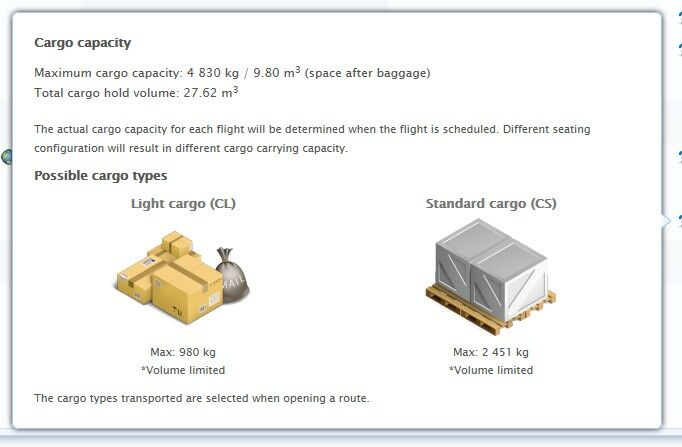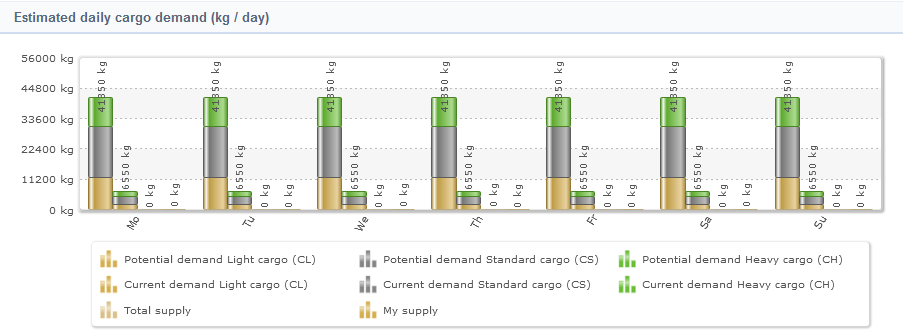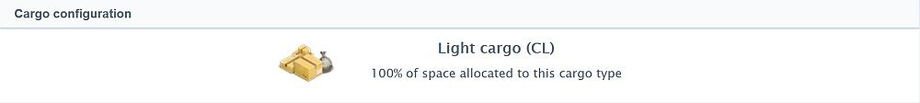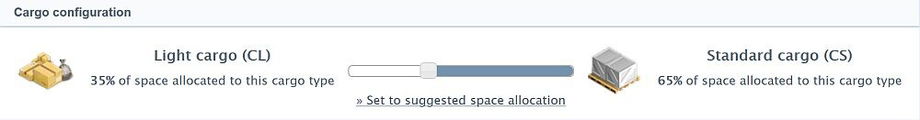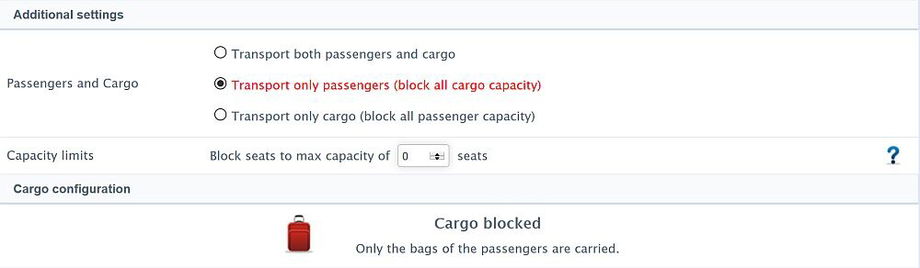Besides of transporting passengers, air cargo is a way to create revenue for your airline. Cargo can be transported in the baggage holds of the regular passenger aircraft, together with passenger bags, but also with dedicated freighter aircraft.
Cargo Types
There are of course hundreds of different types of cargo flown via air freight, but in AirwaySim cargo has been divided into three different classes:
- Light Cargo - Small bulk packages like mail.
- Standard Cargo - Heavier and larger cargo, usually in containers.
- Heavy Cargo - Special and oversized cargo.
 The cargo types from left to right:
The cargo types from left to right:
LIGHT CARGO (CL) - STANDARD CARGO (CS) - HEAVY CARGO (CH)
In the real life the cargo business is very complex with dozens of cargo types (for example valuables or perishables; all having their special needs), but in AirwaySim this simple but still comprehensive three-level system has been chosen. Each of these three cargo classes have their own specifications (weight / volume per unit), are priced differently and each require certain aircraft equipment.
Like in real life, in AirwaySim too, the aircraft can be divided into three classes based on their ability to carry cargo. These are:
- Passenger aircraft - These "normal" airplanes can carry passengers in the cabin, and then have the bags of the passengers and cargo in the baggage/cargo areas (usually located under the passenger compartment, hence often called "belly cargo").
- Cargo-only aircraft - The dedicated freighter aircraft do not have any seats for passengers and all usable space is used for cargo.
- Combi aircraft - This aircraft type is a mixture of the two. Part of the cabin area has been converted into pure cargo use and this aircraft type offers a mix of large cargo capacity and some passenger space.
The aircraft size requirements for transportation of each of the cargo classes are:
- Light Cargo - Can be transported by any aircraft.
- Standard Cargo - Requires any aircraft of size class 'Large' or bigger, or a dedicated freighter or combi aircraft that is size class 'Medium' or higher.
- Heavy Cargo - Requires a dedicated freighter aircraft (cargo only) or a combi aircraft that is size class 'Very Large'. Normal passenger aircraft cannot transport Heavy Cargo.
The same is presented in the following table:
| Light Cargo (CL) | Standard Cargo (CS) | Heavy Cargo (CH) | |
|---|---|---|---|
| Passenger aircraft | Allowed | Requires aircraft size Large or bigger | Not allowed |
| Cargo-only aircraft | Allowed | Requires aircraft size Medium or bigger | Requires aircraft size Large or bigger |
| Combi aircraft | Allowed | Requires aircraft size Medium or bigger | Requires aircraft size Very Large or bigger |
The cargo capacity and types of cargo can be seen from the interface when clicking the blue question mark icon next to aircraft's maximum cargo capacity information.
Cargo Demand
The demand figures are displayed at the Route Planning page in a similar manner compared to the passenger demand figures. You can view the estimated demand for each route-pair, per cargo class, and see the supply of other airlines.
Demand is always shown in weight units (kg or lbs, depending on your regional settings). But the cargo capacity of aircraft is shown in both weight and volume, since either of these can be the limiting factor (details of this will follow later in this manual chapter).
Note that the cargo demand may vary quite much on each route, and the demand is usually not the same both ways on the route-pair.
Transporting Cargo
As one would imagine, cargo is much less sensitive to the flight's "quality" and other specifications compared to passengers. Cargo does not mind if it is being flown in the middle of the night or if the aircraft is a bit older. The emphasis on some other factors, like Company Image, is also lower compared to passengers. In other words cargo is most sensitive to pricing and amount of flights offered (since cargo does not like to wait).
In the user interface the cargo transportation has been made very simple, and it requires only minimal interactions from the users.
Just open a new route, set up desired prices for the cargo (system suggests these for you), and assign the route to a schedule of an aircraft. The system does all the calculations in the background and automatically assigns the available cargo space for cargo transportation (depending on the aircraft and route specifications).
If you wish to use a dedicated freighter aircraft (no passengers), the procedure is exactly the same. Full-cargo and pax & cargo (belly cargo) routes do not differ in any way when it comes to management of the routes, and you can interchange the aircraft on such routes at any time from the scheduling screen.
Route Editor
Since the system has three different cargo classes, you have the ability to choose the available cargo capacity for each route you create. This can be easily done with a slider at the route editor window (see pictures). Due to the different sizes of aircraft cargo holds you cannot directly set up the required/desired cargo capacity in kg/lbs but the system instead calculates this automatically.
Depending on the aircraft fleet type you choose for the route in the route editor the cargo configuration slider will change appearance:
Example #1: Aircraft of size class small or medium:
This aircraft size group can transport only Light Cargo so there is nothing for you to choose from, and all possible space is allocated to cargo (what is left of the capacity after passenger bags of course).
Example #2: Aircraft of size class large or very large (and no freighters available):
Here the slider has one draggable value that adjust the cargo share between Light Cargo and Standard Cargo. The two larger aircraft size classes can transport these cargo types, but Heavy Cargo is hidden since it can be only transported by dedicated cargo aircraft and in this example this fleet group does not have any pure cargo planes.
Example #3: All cargo types visible
The last example shows the situation where the fleet group has also dedicated freighter aircraft available and you can configure also space for the Heavy Cargo.
Since all routes are created and edited in fleet group level and only after that assigned to indivudual aircraft the editor cannot yet at this point know if you plan to assign the route to a freighter or a passenger aircraft. This is also the reason why the Heavy Cargo slider is shown at this point though it might be possible that the actual aircraft you will use cannot fly that cargo type (passenger planes cannot carry the Heavy Cargo). If you plan to fly the route with passenger aircraft (= no Heavy Cargo) you can simply set any percentage to Heavy Cargo slider and it is ignored automatically by the system at the scheduling (with space allocated to Light and Standard in the proportion you've set).
The "Set to suggested space allocation" button will automatically adjust the sliders to the same proportion as the route's demand.
Based on the percentage selection in this Cargo configuration section the system will automatically calculate the actual cargo capacity of the aircraft for the route. This happens when you actually schedule the route to an individual aircraft.
Example #4: Cargo blocked:
You can also block cargo transportation for this route - or block the passenger transportation. These options are easily managed from the Additional settings area of the route editor.
Aircraft Cargo Capacity
The calculation of the actual cargo capacity for each aircraft on each particular route is rather complicated. But for the sake of easy usability the system is designed to do all this work automatically and you are only shown the end result of cargo capacity in kg/lbs for each route.
But let's take a look how the cargo capacity is calculated on a passenger aircraft (all this is only for your reference - the calculation is automatic):
- We know the total cargo hold volume of the aircraft in question, for example 30 m3. We also know all the operational weights of the aircraft, including maximum payload that is for example 20 000 kg. (Note: Some aircraft models are still missing the cargo capacity information and these cannot carry cargo - this information is displayed clearly on the aircraft data pages).
- Our payload consists of passengers and cargo. Since our cargo hold includes also the baggages of the passengers, the system calculates the space and weight left after passengers and their bags. For example: 160 passengers and their bags on a shorthaul flight will weigh together 15 200 kg (on average 83 kg per passenger, and on average 0.8 bags, 15 kg each, per passenger on this sector) and the bags will take up 21.75 m3 of the cargo hold space (one bag size is 0.17m3 on average). Rest of the payload and volume is then available for cargo (4800 kg and 8.25 m3 in this example).
- Since there are three different types of cargo, each having their own characteristics, we may be limited on cargo hold volume or cargo hold max payload for the cargo transportation. If we were to transport 100% of Light Cargo in the cargo bay, the actual capacity would be only 825 kg. This is because Light Cargo does not have a very high weight but still takes up somewhat much space (= our cargo hold is full but the aircraft would have still payload capability left since we had 4800 kg to spare!). So in this example, to earn more, we should also configure Standard Cargo too.
- There may be a case that the route is so long (or some runway is so short) that the aircraft payload has to be limited (= aircraft cannot fly such a long distance with the full payload, or cannot depart/land with such mass from such runway). In these cases the cargo capacity is first reduced in order to meet the performance requirements. If this is still not enough, then the passenger capacity will be reduced accordingly. This is yet again fully automatic, and you will see the actual cargo & passenger capacity at the route editor and route info screens.
This may look complicated but is, as mentioned, fully automatic. You may use this information to determine the best types of cargo you should transport for the best revenue.
Financial Aspects
The earnings of cargo transportation are shown in the Income Statement in a similar manner like passenger ticket income.
Adjusting the fares of cargo transportation also happens from the very same pages/menus than adjustment of passenger ticket prices - all the same tools are available.
Cargo, when transported with passenger aircraft, is not the main source of incomes for the airlines. But this said, cargo can still make or break a route - especially longhaul cargo can be very lucrative and the larger aircraft have usually very ample cargo space available. Cargo revenues will usually be about 4-15% of the total revenues (but depends heavily on the type of operation). And since there is usually plenty of cargo space the cargo load factors are not normally very high.