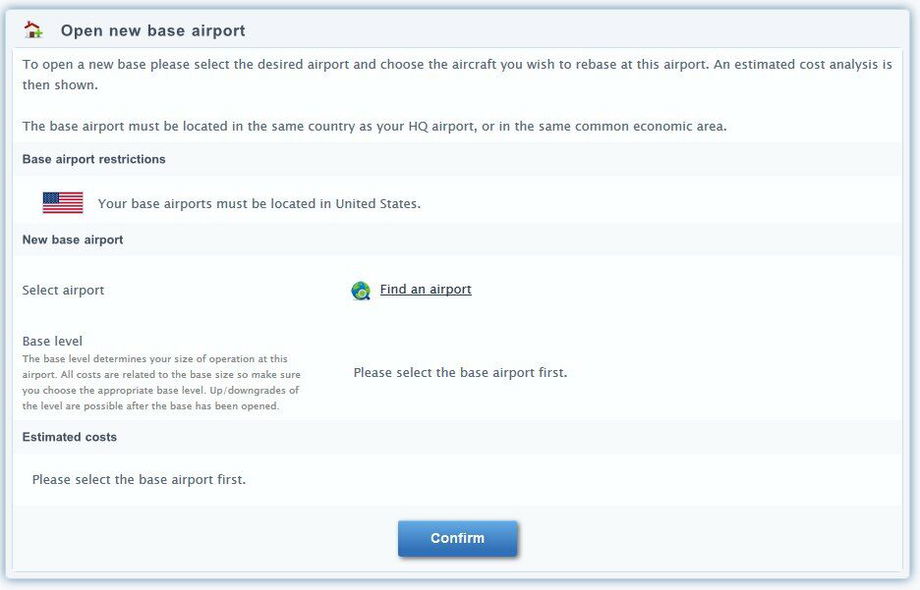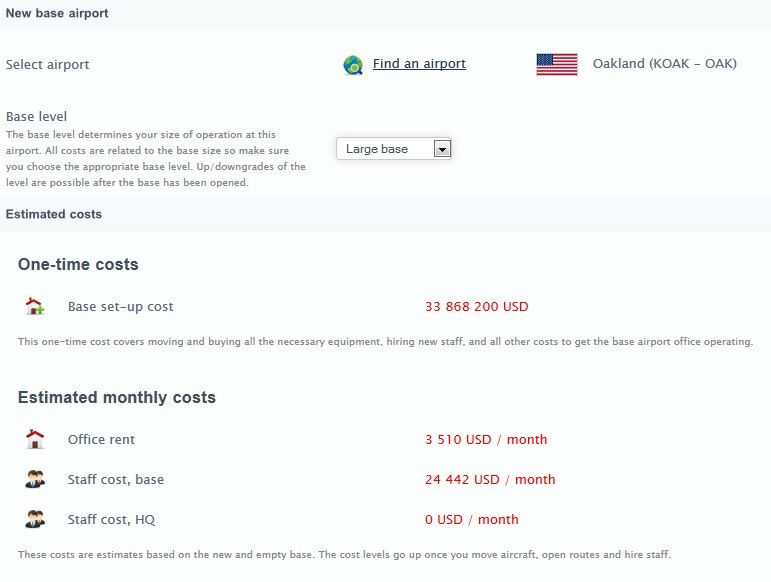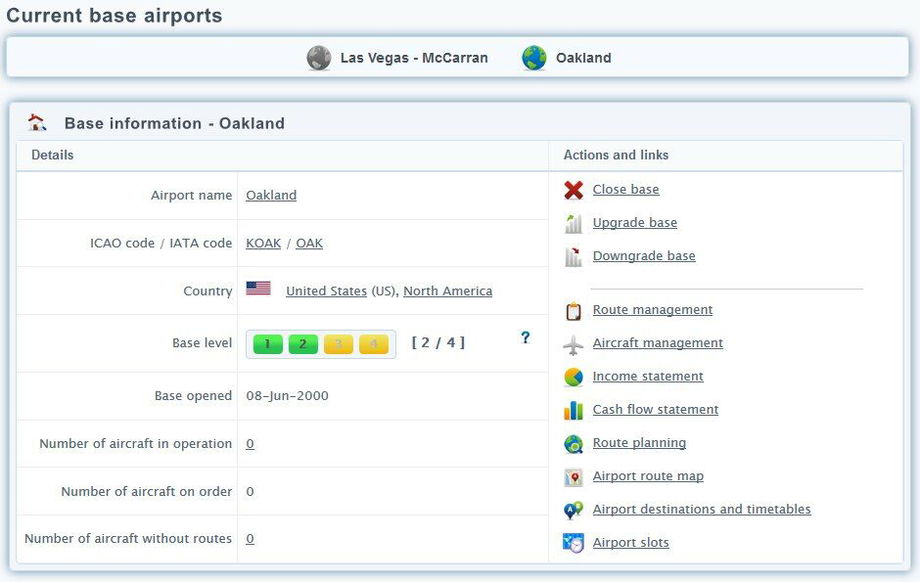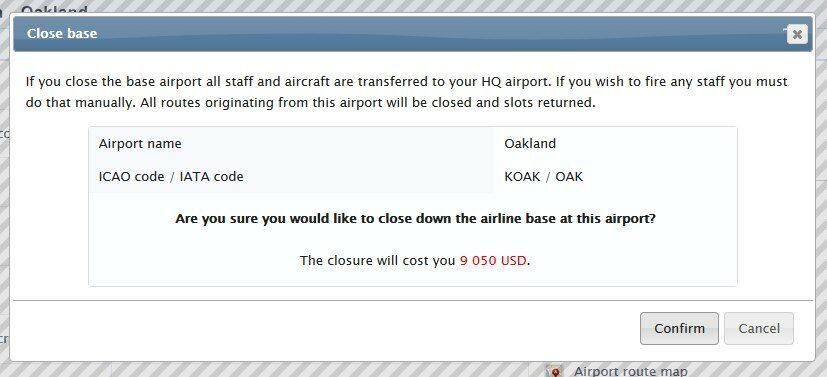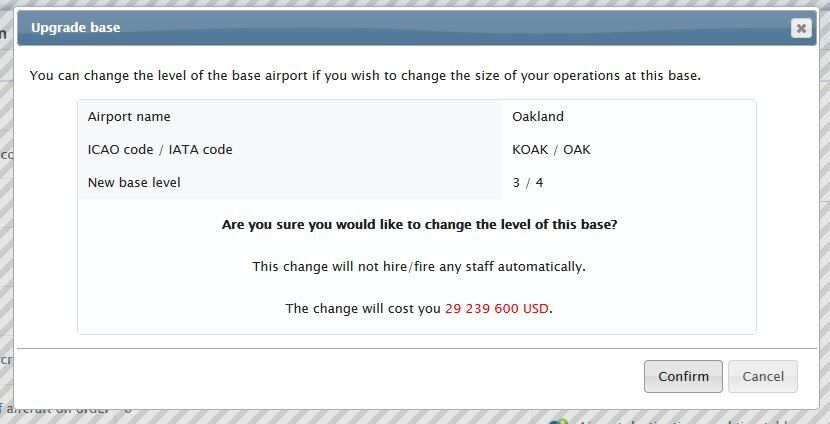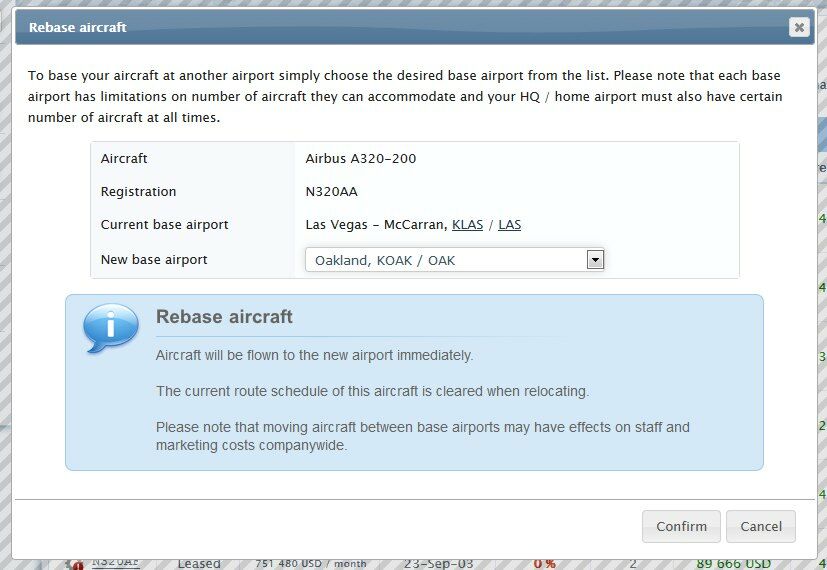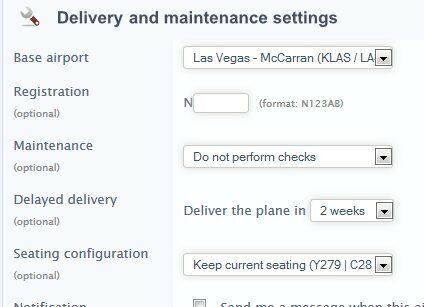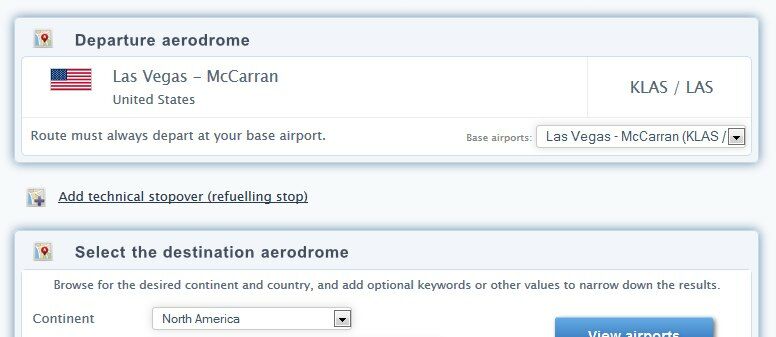Your airline can set up base airport ("HUB") to number of different locations. This manual page describes functions related to these additional home bases.
What Are Bases?
When you start the airline in AirwaySim you are required to choose one airport as your home base (headquarters, HQ). This is your first base airport and will be always active as long as your airline is operational.
When your airline grows and gets older you have the option to open new bases at other airports than the original home base airport. The base airport, like name says, allows you to base aircraft and staff at that airport (making that airport the "home base" for those aircraft). This in turn allows you to open routes from that airport to other destinations. For example your original home airport may have been London-Heathrow and later you can open a base to Edinburgh to fly locally from that airport too.
There are certain limitations, costs and restrictions for opening each new base and they will be presented when you are actually about to open the base. In general - the larger the airport the higher the cost, and the more bases you have the higher the overall companywide costs (like staff costs) will become.
Opening New Bases
Basics and Limitations
To open a new secondary base airport go to the Base Airports page. Your airline must be old enough and have enough aircraft owned/leased in order for the bases feature to be available (though in some scenarios, depending on the settings, there are no such limitations).
There is also a limit on how many bases you can open, and how many aircraft you can base outside your HQ in these additional base airports in total, again depending on the setup of the particular game you are playing. There are no base specific aircraft number limits, apart from the company-wide total amount. All these limits and rules are displayed at the Base Airports page.
Any aircraft number limitations for the bases concern only scheduled aircraft (= aircraft flying on routes). You may have more aircraft based on that airport compared to the limitations, but they will need to be idle/for sale/on order etc.
By default your new base airport may only be in the same country as your HQ (home base) airport (unless the game has a special non-standard set of rules). Exception to this are areas with open aviation market / "single sky" (namely, European Union). So if you are based in Tokyo, Japan, you can open a base airport anywhere in Japan. If you are based in United Kingdom, and the year is 1997 or after, you can open a base anywhere in EU countries (including UK). The exceptions to these rules are explained later in this manual chapter.
Please note that the game worlds include completely real historical information on each country so the game year affects on the available countries, their names and EU memberships too. For example Latvia was part of Soviet Union before 1992 and after that an independent state, and became an EU member state in 2004 - all these country changes affect the available base airport choices. If you opened a base to Latvia when it was still part of the Soviet Union, then after Latvia's independence you will be forced to close the base as you are a foreign airline now (in that case a separate warning, with some reaction time, is sent to your game message inbox).
Opening The Base
The base opening can be found at the bottom of the Base Airports page. The usage is very simple. You are shown the geographical restrictions regarding available base airports and a selection link for the airports. Clicking on "Find an airport" link opens the base airport finder pop-up where you can choose and search for the available airports. The search tool shows only the possible / available airports for your airline to base in.
Once you have selected the base airport you are able to select the base level. This is an important choice as it determines your general cost level and also the maximum size aircraft you are allowed to base here. In other words the 'base level' is a measurement of the size of your operations at this airport.
There are four base levels, from 'small' to 'very large' - these are the same four levels that aircraft also have (the aircraft size class). The base level corresponds to the largest allowed aircraft size level at this base. So if you choose a 'medium' base level you can only base aircraft that are in the small or medium size class to this base airport.
When both of these selections have been made a cost estimate is shown at the bottom of the screen. This will tell you the fixed one-time cost for opening the base airport. It includes setting up office spaces, moving supplies, hiring staff and so on. The cost depends on the base level and airport size you are basing to. You are also shown estimates of the other recurring fees of the base, such as office and staff costs - but please be aware that these are estimates and are based on the minimum number of staff needed for that base; so when you open routes from this base these costs will grow.
Please also note that some fixed costs at your HQ airport will increase with every new base you open, mainly the staff costs. Since some additional managers and office workers are needed to run the management and do the extra work for co-operation between the two bases. The estimate of these new costs is also shown.
If you are happy with the estimated costs simply confirm the new base opening and the new base is available immediately.
Your next step is then to transfer (rebase) some aircraft to the new base (from My Aircraft pages) and open routes. Please also remember to check the staff levels if you have not turned on the hiring automation.
Managing Bases
To view, manage and close the base airports and access related functions please see the Base Airports page. This page lists all your current base airports (HQ included), provides some statistics and breakdown of the fixed costs for operating from that airport. You can also open new base airports and upgrade/downgrade/close any existing bases from this page.
Base Airport Info View
The information view of each base airport gives you a quick overview of the base and also provides links to different management pages.
Closing Bases
The additional base airports can be closed at any time. Your home base (HQ) airport cannot be closed, only the secondary bases.
Upon clicking the 'Close base' link you will receive a confirmation window showing the costs related to closing down the base. The costs incur from moving all the equipment and staff back to your home base, and it includes also any contract termination fees (like fuel supply contract).
When a base airport is closed all aircraft are automatically relocated to the home base airport, as well as all staff. If you wish to fire any excessive staff left behind after the base is closed you must do this manually from Personnel Office page. All routes that departed from this base airport are also closed and all slots belonging to them are released back to public slot pool.
Upgrading And Downgrading Bases
Like previously described the bases have different levels, determining the allowed aircraft sizes and cost levels. There are four base levels, 1 - 4.
You can upgrade the base to a higher level, or downgrade it to a lower level, one step at a time. This may be necessary if you wish to expand your operations with larger aircraft for example. You may have started with regional aircraft like ATR (class medium) and opened then a medium class base, and later wish to expand to longer range operations (like A320, class large).
Your HQ airport is always a "level 4" base with possibility to fly any aircraft. The additional base airports can be of any level between 1 and 4, as long as the airport in question allows the aircraft of that size. In other words a small airport allowing only aircraft of size classes small / medium cannot be a base higher than level 2 (medium).
The base upgrade and downgrades are instant, and the costs involved are displayed to you before you confirm the change. Upon base level change there will be changes to the staff requirement, in both the base and the HQ, so be sure to check them immediately afterwards if you are not using automated staff hiring.
Please note also that if you downgrade a base any aircraft larger than the new base size will be unscheduled from their routes automatically.
Basing Aircraft At Different Airports
Each aircraft your airline operates must be based at some of your base airport (HQ or one of the additional base airports). Each route of this aircraft must depart from this base airport and each route rotation will end to this airport too. Maintenance is also done at the base airport.
If you have only single base airport (your HQ) then everything related to aircraft home bases is done automatically in the background, as there is nothing to choose from since you only have a single base airport. When your airline has opened other base airports the base selection functions became visible on number of different pages.
Existing Aircraft
If you have multiple base airports you can reposition your aircraft to different base airports from My Aircraft page. Click open the detailed view of the aircraft you wish to relocate and press the Rebase Aircraft link. This will open a popup with the available base airports you have. Simply choose the desired new base airport and the aircraft will be ferried to that airport immediately.
The route schedule of the aircraft is automatically cleared when you rebase the aircraft. You must create the schedule again with routes departing from the new base airport.
If you move the aircraft to another country you must also re-register it. You can also relocate the aircraft only if it is being operated normally by your airline - aircraft being sold on the used market, or not delivered yet cannot be relocated.
New Aircraft
In the new aircraft order process choosing the home base airport for each aircraft on order is done from the order confirmation / detail page (page #3). If you order multiple aircraft at once you can individually choose the home base for each aircraft you order in that batch.
You can also change the selected home base after the order has been confirmed from Aircraft On Order page. But please note that the changes to the orders can be only made 10 months prior to aircraft delivery like any other changes to the orders (this is to keep the order editing process simple and streamlined). If you choose the wrong base on order and delivery is less than 10 months away you can still change the home base airport after the aircraft has been delivered.
Used Aircraft
When you choose to buy or lease used aircraft an additional selection box is visible on the purchasing page allowing you to choose the base airport for the aircraft. The aircraft is then automatically ferried to this airport and starts operations from there. If you choose the wrong home base airport then you must wait until the aircraft is delivered and then relocate it - updating the order is not possible after confirmation.
Opening And Managing Routes
If you have multiple base airports the process of opening new routes is still practically the same as with only one base. You will only see a couple of new selection boxes on different pages to allow a quick change from base to another when opening or managing the routes - all of these are self-explanatory.
Route open / planning pages have one additional selector; simply choose the desired departure airport for the route from the dropdown menu:
Route editing process is unchanged regardless of the number of base airports the airline has. Please note that it is not possible to change the route departure airport from one base to another, a new route must be created for this.
Other pages like My Aircraft and Manage Routes have search filters and selectors for that.
Scheduling Routes
The scheduling functions work exactly in a same way for aircraft based at other airports than your home base. You have the additional "Base airport" filter at the Scheduling page just as in My Aircraft or Manage Routes pages. If you operate from multiple airports (many bases) the schedules are also grouped according to the base airport for each aircraft type for easier management.
Some notes about scheduling operation with multiple bases:
- All routes must depart from the base airport of the aircraft. So mixing routes to depart from your Base #1 and Base #2 airports for the same aircraft is not possible.
- Maintenance is always done at each of the base airports; there are no separate maintenance bases (yet).
- Moving schedules is only possible between aircraft in the same base airport. If you have other aircraft you wish to move the schedule to you must first relocate the aircraft to the same base airport.
- If the maximum number of aircraft outside your HQ (see Base airport page for the limits) has been exceeded you cannot schedule routes to aircraft outside your HQ until you reduce the aircraft number below the allowed max number. (the route add/schedule buttons are normally available but result in an error message)
Staff Functions
Basics
Managing staff with multiple base airports is conventional and does not differ from having single or many bases, user interface is the same but with only some more data (per-base staff levels).
When opening a new base airport the basic staff is hired automatically if you have the automatic staff hiring setting on. Otherwise you must manually hire them. You can manage your staff and salary levels individually for each base from the Personnel Office page. The overview at the top of the page shows the company-wide staff totals and the detailed management section is at the bottom of the page.
When closing a base airport all staff located at this base is moved to the HQ airport (and you will have excessive staff there probably). Staff is never fired automatically. Same goes for base upgrades and downgrades - even with automatic staff management nobody is ever fired.
Balancing Staff
There may be occasions where you will employ more staff than needed at certain base and have too little staff at some other base. If you are managing your staff manually you will have the option to balance staff between your base airports with minimal penalties. This function moves staff between base airports in order to fill any gaps in the staffing. Naturally if all your bases have enough staff the balancing has no effect.
On automatic staff management this is done automatically naturally.
This function can be found from the Personnel office's detailed staff section (Manage staff).
Traffic Rights Between Countries
AirwaySim models also the traffic rights ("freedoms of air") between countries in the virtual world, however with some exceptions. In the past all countries made bilateral agreements on air traffic rights between each others. These agreements made between two individual countries consisted of information on which airlines can operate which route pairs and also possibly even designating the prices and other such operational factors. Since there are hundreds, or even thousands, of different country-vs-country agreements on the rights over the past 50-70 years they have not been modeled into AirwaySim.
In AirwaySim all of the countries have basic "openskies" agreement in place by default. This means that any airline of the originating country is allowed to operate a route into any destination of the foreign country. Also all airlines are allowed to make a technical stopover in a foreign country while enroute to another foreign country. In other words all countries have agreed of freedoms of air 1, 2, 3 and 4. The freedoms 5 and 6 also exist between all countries (the right to fly between two foreign countries during flights while the flight originates or ends in one's own country) but is not fully modeled yet.
The seventh, eight and ninth freedoms (cabotage) is modeled according to real events of the world. These rights (the right to do traffic within a foreign country without continuing service to one's own country) are available in only a couple of countries, most notable case being the European Union where all traffic was fully liberated in 1997. You can freely open new base airports at any country that has fully free aviation market (or Single Aviation Market) together with your airline's HQ country.
The traffic rights are explained in more detail in the Traffic rights manual chapter.
Exceptions To Basic Expansion Rules
As already explained AirwaySim models the geopolitical restrictions and agreements to a reasonably realistic extent. The basic rule of expanding your airline is that you may only expand to other airports within the same country as your HQ airport. There are some special cases and exceptions to this rule, again modelled after the real world, and these are:
- EU Open Skies Treaty: Valid from April 1997 onwards. Every EU member state airline can expand to any other EU member state airport (e.g. an UK airline can open a base in Spain).
- Australia and New Zealand: Open skies agreement known as the Trans-Tasman Single Aviation Market between these two countries takes place in June 1997.
- European Common Aviation Area (ECAA): An expansion of some non-EU member states to the EU Open Skies Treaty, allowing the selected non-EU states to access the common European aviation market and vice-versa. Switzerland joins in June 2002, Gibraltar in September 2006, Norway in December 2017, Iceland in December 2017, Albania in December 2017, Bosnia and Herzegovina in December 2017, Kosovo in December 2017, Macedonia in December 2017, Montenegro in December 2017, Serbia in December 2017, Georgia in August 2020 and Moldova in August 2020.
- Caribbean Community Multilateral Air Services Agreement (CARICOM MASA): A free aviation market in the Caribbean region, from August 2020 onwards. Participating countries are: Antigua and Barbuda, Barbados, Belize, Dominica, Grenada, Guyana, Jamaica, Saint Kitts and Nevis, Saint Lucia, Saint Vincent and the Grenadines, Suriname, Trinidad and Tobago.
- The US Outlying Territories: Any airline based in these territories (Puerto Rico, Guam, US.Virgin Islands, Mariana Islands, US.Minor Islands, American Samoa) may open bases also in the continental USA.
- French Departments: Any airline based in these overseas departments (Martinique, Reunion, French Guyana, Guadelope) may open bases also in mainland France, or in any other department.
- Netherland's Territories: Any airline based in theses territories (NL Antilles, Curacao, Aruba, Sint Maarten) may open bases also in the Netherlands, or in any other of the territories.
- Basel airport (LFSB): Swiss airlines can also open bases in the French airport of Basel.
- Colonies: During the early game years the parent countries can not open new bases in their colonies. For example an UK airline can't open a base in Hong Kong. This is for game play reasons since the colonies are gaining independence or will change the governing parent country, and in that case the player would be forced to close these bases down.
The simulation interface will take into account all of these rules and exceptions and will only show you the airports which you can use to expand your airline. This list is provided only for your reference and to help in planning.