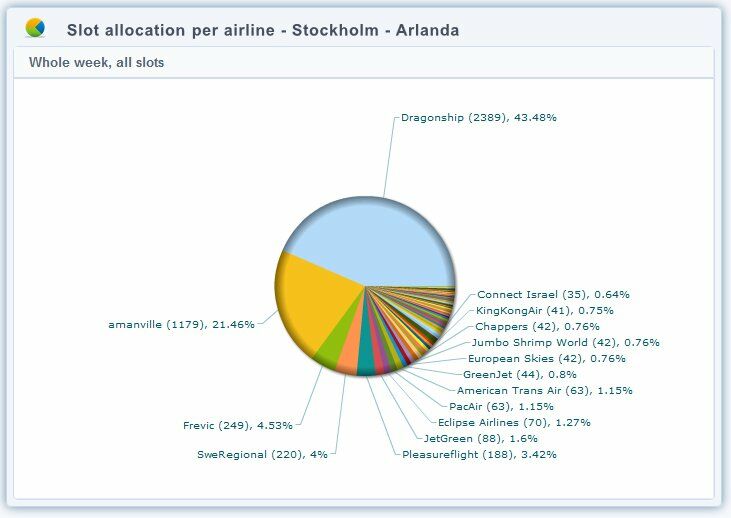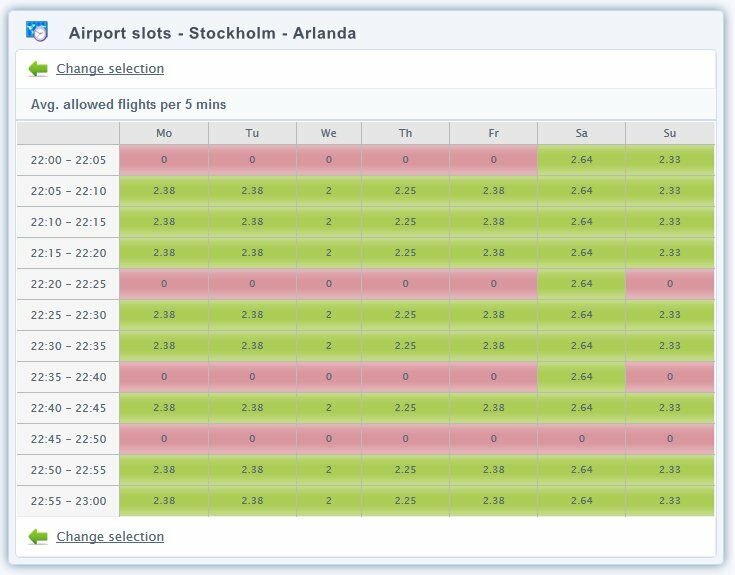Slots are required to operate out of an airport.
What Are Slots?
Airport slots are takeoff / landing rights at an airport. They are granted by the airport operating agency. The slots dictate how many aircraft can operate at that airport every hour of every day.
In AirwaySim you need a slot for each route you operate. For the sake of simplicity, the AWS system uses takeoff slots only - as matching the schedules so that both takeoff and landing times would be too complicated. In other words, when creating a route you must plan your route to depart from each airport so that the airport is open at that time and that it has free slots for your route.
In reality only a few airports are actually slot coordinated . Others are limited in other ways and some smaller airports have no limits at all as their market base is too small. For the sake of simplicity, each airport in AirwaySim has slots that you must have before starting a route to that airport.
Despite of the small differences to reality the problems in slot system are the same in game worlds as in reality too. Mainly the lack of slots at the most popular airports. The slots at London Heathrow for example will run out at some time in the game worlds, as they have done in reality too. This is normal process of the game environment and players will just have to adjust their routes, destinations and strategies accordingly.
Getting The Slots
There is no way, or no need, to actually only purchase slots. The necessary slots are automatically acquired when opening (or editing) a route.
At the route opening (or editing) menu, after selecting the desired departure times and flight days, you will see the current available slot capacity for each airport and each day you operate that route. If there are no slots at the given time you must alter the schedule to fly when there are slots available. Acquiring the slots costs also a small sum - this is deducted only once when you purchase the slot. There are no daily/monthly fees for having slots.
The costs of the slots also depend on the traffic levels at that airport. If there are very few slots, or you fly in at a very busy time or you control the majority of the slots at that airport you can expect higher charges.
When you edit an existing route the slot times are automatically transferred to the new scheduled times of the route. If the change in the slot times is more than 60 minutes a small fee must be paid, and if the change is more than 4 hours the full fee must be paid again. You can always see the detailed slot cost calculation by hovering your mouse over the blue (?) icon next to the slot cost.
 Keep in mind that the costs of getting slots are one-time costs only and you pay them only when opening / editing a route.
Keep in mind that the costs of getting slots are one-time costs only and you pay them only when opening / editing a route.
The slots are regarded as assets of your company so they are not expensed immediately in the Income Statement, but rather only when you no longer use these slots (for details please see the accounting section). You can track the costs of getting slots from the Cash Flow Statement reports.
Planning Schedules
Since getting slots at large airports may be very costly, it is often a good idea to pre-plan your route schedules first without slots, and only acquire the slots after the schedule of an aircraft has been completed. This way you will save money since you do not have to perhaps edit and tweak the routes and change the departure times if your intention was to create highly utilized and efficient schedules.
There is an easy way to create these pre-planned schedules in the interface:
- When opening a new route simply tick the Do not buy slots for this airport checkbox for each route segment. The selector is located below the slot price view on the right-hand side of the editor window.
- Save the route normally. The costs for creating a route with no slots is zero.
- Schedule the route normally and/or create more routes as needed.
- Once you have completed the schedule, edit each of these routes individually. Simply open the editor, press save, and the slots are acquired automatically (if available at the airport of course).
Please note that the routes are naturally not flown at all before you have purchased the slots. This method is, as mentioned, useful for pre-planning if you are low on cash or slots are limited.
Keeping The Slots
Airport slots are a valuable asset although they cannot be traded. At busy airports, slots may be the one thing that decides whether an airline can actually operate to that airport or not.
Each slot you own must be actively used or otherwise it is removed. If you are in the danger of losing some slots you will first get a warning to your game message box and if you do not take action the slots will be removed. There is no monetary penalty for losing the slots. The amount of inactive days for each slot before removal depends on various factors but is usually about two game weeks.
Aircraft maintenance does not lead to losing the slots.
With the previous in mind please be aware however that "hogging" the slots is forbidden and against the fair-play rules and concept at AirwaySim. This means that you cannot use the slots and your routes just for the sole purpose of getting the slots and using them later at another operation. Each route, operation and slot must be acquired for the purpose of setting up a new and "legitimate" route to some destination, and not just because you want the slots.
Viewing Slots Of An Airport
The current slots of a particular airport can be viewed through many different links. The first is the Airport slots page at the Routes section of the site. Simply select or search the desired airport to view the slot page.
The slot page contains brief information on the airport including the information about airport opening times and hourly capacity. The slot view itself is divided into 7 days and then into 24 hours, each forming a slot block. The blocks are color coded depending on the ratio of slots available. The number shown at each block is the number of slots available at that hour.
The bottom part of the page shows the distribution of slots at this airport between each airline. This chart may be useful to compare operations between each airline (for example slots used vs. actual market share).
By clicking on each slot block you are taken to a more detailed hourly view. This shows the selected day and hour in more detail. The slot system works on a 5-minute basis and takes into account small rush spikes. The traffic must be evenly distributed throughout the whole hour.
You can see this information below and, for example, you can see that the time period of 22.45-22.50 is already full and no more flights are accepted at that time. However, looking at these slot graphs is not mandatory - the route open/edit menu does all this for you automatically.