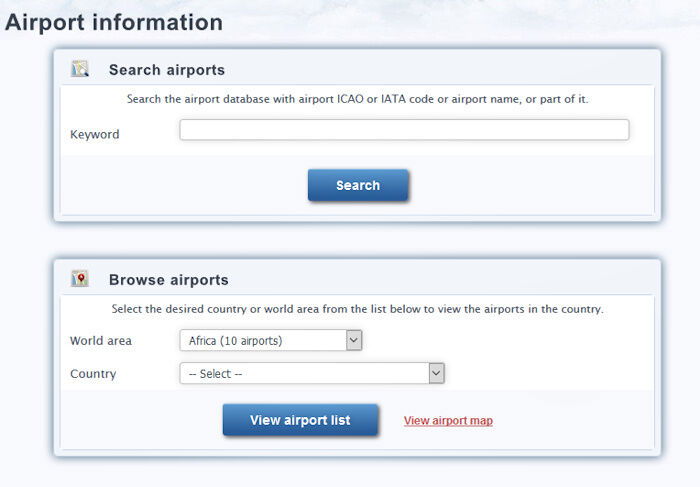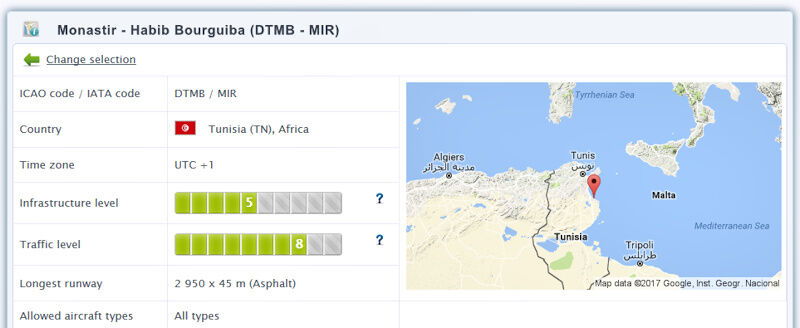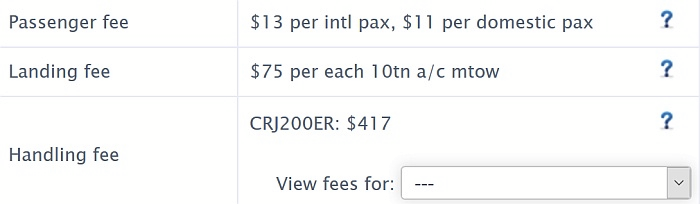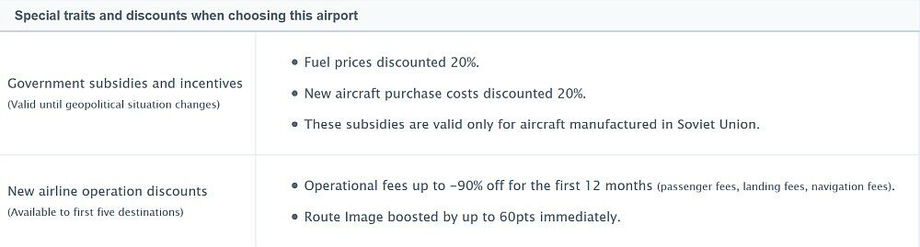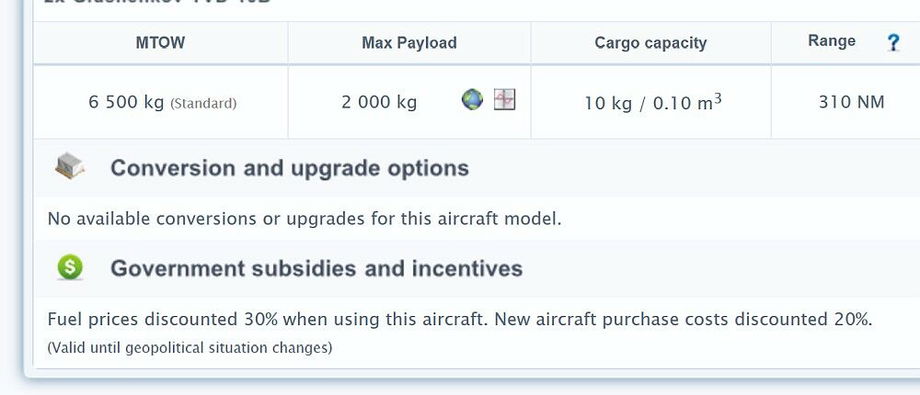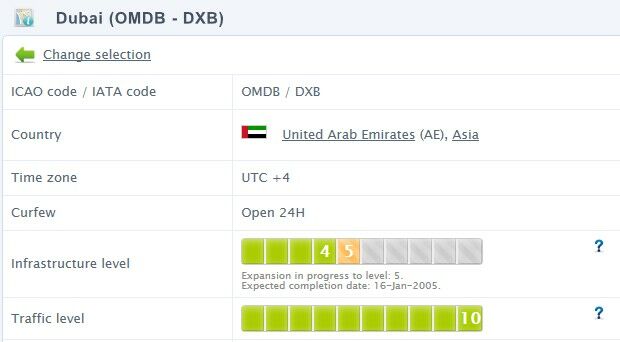This chapter describes how airports are modelled in AirwaySim. It does not describe any actual functions of the interface.
Included Airports
At the time of writing our database includes approximately 3000 airports from around the world. Our simulation can include scenarios from the year 1950 onwards, and the airport selection of each era is also represented in the simulation.
The available airports in each particular game world depend on the game's current year.
Each scenario may have different selections on which airports are available. For example, only airports on a certain continent may be included (like only Europe and Asia) or airports of certain size (like only "very large" airports). These details are always visible on the index page where all of the available scenarios are listed.
Browsing Airports
All airport data for each game world is accessible from various different functions in Office and Routes sections by clicking the airport name or code. If you wish to search the airports, you may use the Airport Information page. It allows you to search with keywords or browse the listings by country or by continent.
The search results listing of airports follow the same layout on all of the functions. It displays the airport ICAO and IATA codes (4 and 3 letters) and name. Other details such as airport curfew are displayed depending on the page. You may change the default airport code format from the Settings page.
Click on the green checkmark, or airport code, to view the details of the airport.
The actual airport information page includes various details of the airport, such as country information, runway data, location information and also various statistics based from the game scenario and also direct links to commonly used functions relative to the airport.
Size Classification
All airports in AirwaySim are divided into size classes. The size classification determines, for example, the allowed aircraft types and various costs associated with this airport. The airports are dynamic - the size classification responds to player's actions and in the long term players have the ability to affect how an airport grows.
The classification is two-fold and these together form the basis of airport size and cost structure classification:
- Infrastructure class level: Measures the airport infrastructure such as runway, apron and terminal capacity. All airports start at a predetermined level (based on their actual historical status) and can grow and improve their infrastructure over time. Infrastructure level cannot reduce; it can only grow.
- Traffic class level: Measures how busy an airport is. This classification is based on actual passengers flown by airlines each year and is calculated every 6 months. This classification can move up or down.
Both of these values have ten levels (1 to 10). At the start of a new game world these values are based on the fixed statistics of the master airport database but, once the game world starts, values move based on what actually happens in the scenario and how players are utilising the airports.
The current levels are displayed on the airport's page:
How these two different values affect the airport and your operations? Here are some costs and factors that depend on the airport size:
- Cost of airport slots: Both infrastructure and traffic level are affecting factors (among other variables)
- Amount of airport slots: Infrastructure level is one of the key factors on the amount of slots, since airport expansions (better infrastructure) increase the amount of slots.
- Airport operation fees (passenger and landing fees): Both infrastructure and traffic level are the main factors to these direct airport costs.
- Office rent: Cost of office space is related to airport infrastructure level (among other variables).
- Flight delays due to airport congestion: Directly relative to airport traffic level; higher traffic level has higher probability for delays.
Aircraft Types At Airports
All airports cannot handle all types of aircraft, and that is why the airport size in AirwaySim determines the types of aircraft allowed to operate there.
The basic rules are based on the airport infrastructure level and aircraft size class, but there are some exceptions too. Since all aircraft are divided into four different size class groups the basic classification is simple
| Infrastructure level | Allowed aircraft sizes |
|---|---|
|
Level 1 |
Small & Medium Aircraft |
|
Level 2 |
Small, Medium & Large Aircraft |
|
Level 3 and higher (3 - 10) |
All aircraft sizes |
The exception to these simple rules are modeled on real world operations. One notable example is London-City airport which limits the allowed aircraft types due to the short runway and steep approach. Any such exceptional limits are always displayed at the airport's information page at the "Allowed aircraft types" section.
Airport Costs And Fees
Landing fee
When using an airport each aircraft is billed for a landing fee. The calculation is based on the airport size classification and aircraft size (its maximum takeoff weight, MTOW), and the calculation formula is similar to what is used in real-life.
To simplify, a B747 (large / heavy plane) landing at an airport is much more expensive than using a B737 (mid-size jet). Even the actual weight variants of each aircraft model affect this - so don't order the largest MTOW variant of an aircraft if you are never going to utilise it's range as it will just raise your costs. The same principle applies to airport size - the larger the airport, the higher the landing fee.
Passenger fee
The airport size is also a factor when determining passenger fees. Passenger fee is an "airport tax" that is billed by the airport authority. The fees are paid by the airline and are included in the overall ticket price. Amount of fees per passenger is again higher at large airports and smaller at small airports.
The costs of airport slots are also dependent on the airport size (among other things). Costs at large airports may be very high while small airports have cheaper slots. Slot costs though are only one-time fees.
You may view details of the associated route costs after opening a new route and viewing the Route information page. The actual costs billed by each airport can be also viewed at the Airport information pages.
Government Subsidies
Certain countries and their governments may issue temporary or permanent subsidies to encourage operations from their airports or to purchase aircraft made in their country. These discounts and exceptions are shown in the game interface at airport and aircraft information pages.
The most notable exception is the fuel price and aircraft purchase price discounts of the former eastern communist block and countries "friendly" towards them.
The government of the Soviet Union subsidises the purchase price of new aircraft manufactured in the Soviet Union by 10-20% and subsidises the fuel costs by 10-30% depending on where your airline is based. The main requirement is that your airline is headquartered in one of the eastern block countries or some other country with "friendly" relations towards them. The government incentives in this case end when the Soviet Union collapses.
The following image shows the airport specifications when choosing your HQ airport:
This image shows the discounts at the My Aircraft page:
Noise Regulation
Airports in AirwaySim have realistic noise regulations based on a country level. Recently, countries have introduced aircraft noise limits to their airports and these apply in the simulation.
For details please see the Noise regulation manual page.
New Airports, Closing Airports, Airport Relocations
As AirwaySim follows real-life historical development of airports and countries, some airports will open and others will close over time. These changes are announced on the Dashboard page. If any major changes are about to happen that affect the routes or operations of your airline you will also receive separate messages to your in-game message box well before the changes happen.
There are three types of airport changes:
New airport opening, with no other previous airport nearby:
- This is a simple case and it is posted to the Dashboard well before the airport opens. Airlines may plan and start routes to this new airport after it has opened.
Airport closing and new airport opening nearby:
- When an airport closes and a new "replacement" airport opens near to the old one all bases, airlines, aircraft, routes etc. relative to the old airport are automatically moved to the new airport. The closure and opening dates have been modeled so that when the old airport closes, the new opens on the next day.
- All airlines that are affected will get several notifications of this before it happens.
- Please note that the passenger demand levels and other details at the new airport may be different and you will need to check your routes. Usually the demand levels at the new airport are higher than the old one.
New airport opening and old airport remains open nearby:
- There only a couple of such cases in the history where a new major international airport opens to a city and the old international airport remains still open but is "degraded" into secondary or domestic airport. For example, Tokyo's Haneda and Narita.
- In these cases the demands to and from the city's airports will usually change, and players flying to these airports must always check their routes and re-schedule if needed.
- The system automatically moves all airlines and routes to the new airport since, in most cases, the larger portion of the passenger demand is available at the new airport. However, if the player wishes to keep their base at the old airport they should notify the administration as soon as possible.
Airport Expansions
As part of the dynamic airports features the airports can grow and improve over time by enhancing their infrastructure level. This means, for example, more airport slots thanks to the larger airport capacity.
The airports to be expanded are determined by a priority-based list of 12 different factors. These include, for example, how many of the slots are in use at the airport, volume of passengers and cargo transported via the airport compared to other airports, and so forth. Sometimes the airports can also expand because the local authorities wish to boost the services and attract more airlines to the airport. There are also time limits on when an expansion can be triggered. These are based on when the airport opened and when it was previously expanded.
Time of the expansion project, from start to the actual growth of the infrastructure, depends on the airport's size and it can vary from 4 to 24 months. Note that there is a maximum level of infrastructure for each game year. For example, in early era (1960s) the airport cannot grow higher than size 5/10.
The Dashboard's news will inform you of any planned and completed airport expansion projects.
The airport's information page will also display the status of the works in progress.
Country Information
Countries, like airports, are modeled with full historical accuracy in AirwaySim. All major geopolitical events such as independence declarations, country breakups or unifications (like Germany) are included.
All countries have also historically accurate flags that change over time according to history. Unions, such as the European Union, are also modeled if they have effects to the rules of air transportation.
All changes affecting countries are displayed at the Dashboard news feed.